Complete Guide for JR Tokyo Station: How to transfer without getting lost! At Marunouchi Underground
らいあん
Let’s travel our local world!
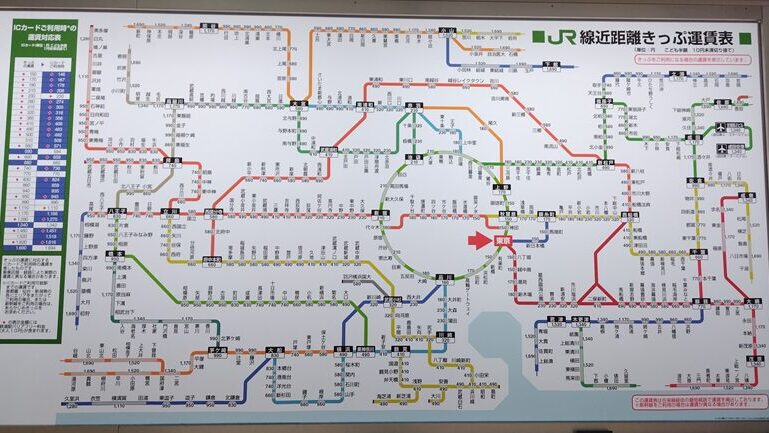

It’s confusing because the way to buy tickets differs depending on the railway company.
JR Tokyo Station is the gateway to Tokyo, the capital of Japan, where approximately 14 million people live. It is a huge terminal station where the Shinkansen, conventional train lines, and subway lines converge, making it an important starting point for many travelers. For locals who are familiar with the area, it is a very convenient station for various transfers. However, the large station is filled with people, platforms and exits. It's like a dungeon in a role-playing game. If this is your first time at JR Tokyo Station, you'll definitely get lost in no time!
This is a complete guide on how to buy JR local line tickets at each JR East station. Operating the ticket vending machines may seem a little difficult, but don't worry. Friendly instructions are displayed on the screen.
Read this article and you'll be able to use JR Tokyo Station and JR local lines without getting lost!
*This page contains advertisements and promotions.
To ride JR lines, you can use a ticket or a transportation IC card (such as Suica).
If you have a transportation IC card, you can enter and exit the gates by simply tapping your IC card at the ticket gates.
On certain train sections in the Tokyo metropolitan area (from downtown Tokyo to around Omiya Station, Ofuna Station, and Chiba Station) and on the Yamanote Line, the fare is always cheaper if you use a transportation IC card than if you use a ticket. If you can use a transportation IC card, it's a good deal to use it!

Credit card contactless payment is not available at JR East ticket gates.


Don’t worry! Ticket vending machines are more user-friendly than you might think.
Here we will explain how to use the ticket vending machines for those who will be buying tickets.
JR East ticket vending machines are available in five languages. In addition to Japanese, you can switch the screen display to English, Korean, Chinese (Simplified), and Chinese (Traditional). If you wish to use a language other than Japanese, first press the language button you wish to use in the top right corner of the screen (red frame in the image below) to switch.

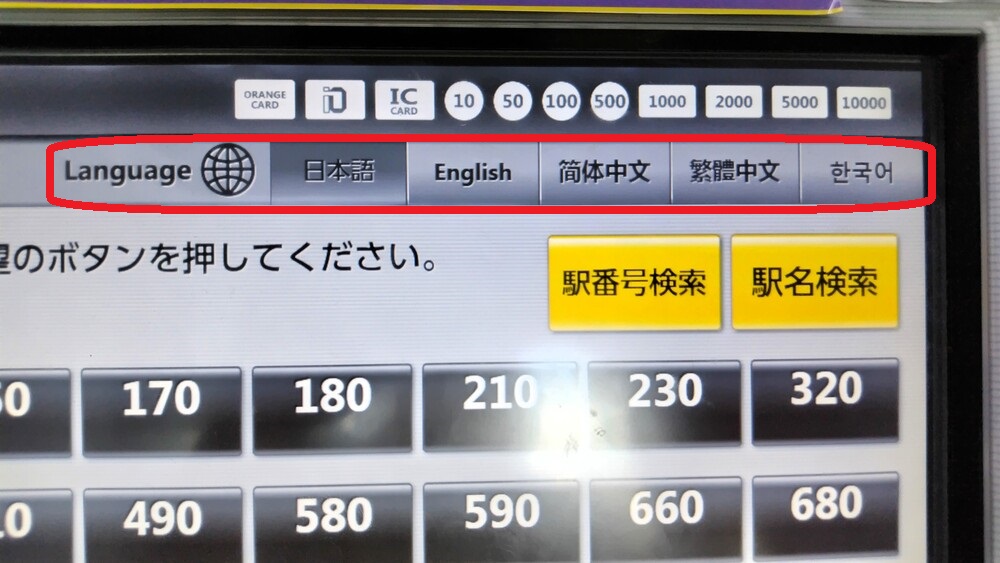

The ticket vending machine is initially set to Japanese and cannot be used in any language other than the five languages displayed, including Spanish.
There are three ways to buy JR line tickets.
First, press the "JR Line Ticket (green button in the image below)" button on the left menu.
Next, press the button on the ticket machine (one of the blue frames in the image below) that is easiest for you out of the three options.
(1) Press the "Ticket Amount" button: If you know the fare from the boarding station to the disembarking station.
(2) Press the "Search station name" button: If you know the name of the disembarking station.
(3) Press the "Search station number" button: If you know the line to the disembarking station and the disembarking station number.
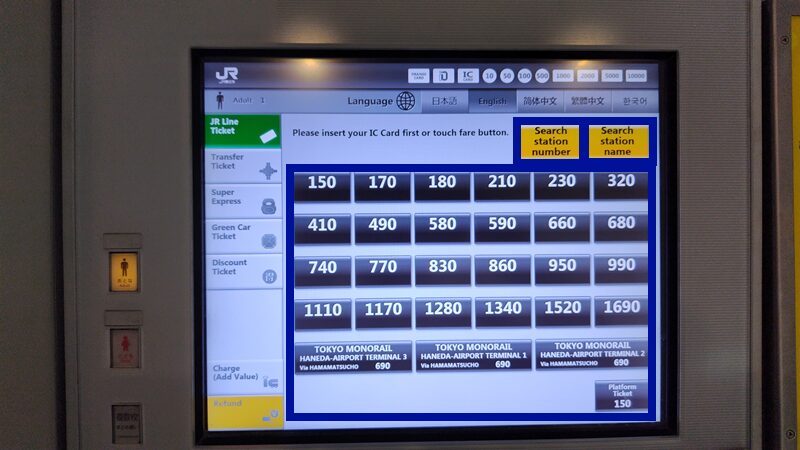
There is a route map above the ticket machines, where you can check the price of a ticket to your destination station.
For example, if you're going from Tokyo Station to Akihabara Station, the "150 yen" listed next to Akihabara Station on the Tokyo Station route map (image below) is the price of a ticket to your destination.
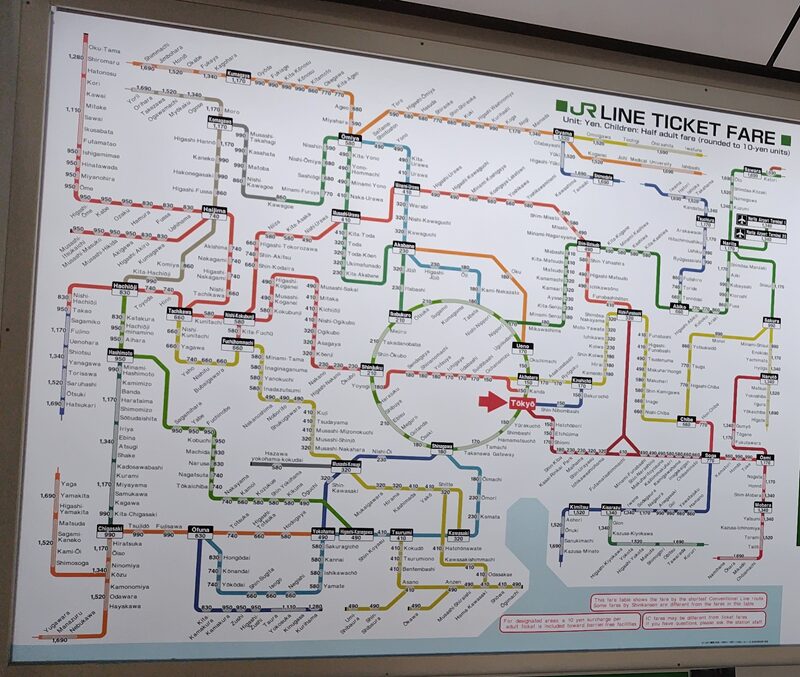

Press the "150 yen" amount button and insert money or a transportation IC card (such as Suica) to complete the purchase and the ticket will be dispensed.
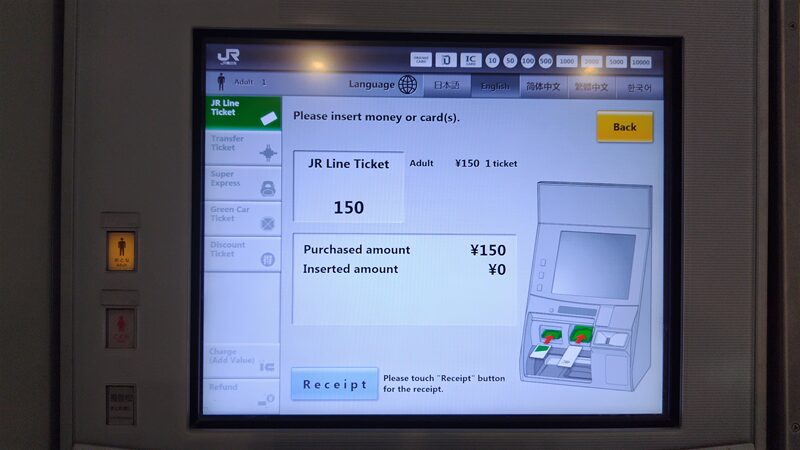
When you press the "Search station name" button, a screen will appear where you can enter the name of the station you want to get off at. If you enter the first one or two characters here, candidate station names will be displayed. In this case, I just entered the first letter of "Akihabara Station," and "Akihabara" was displayed at the top of the candidates.
You can narrow down the results further by entering the second letter of the station name.
Press the button with the name of the station where you want to get off to proceed to the ticket purchase screen.
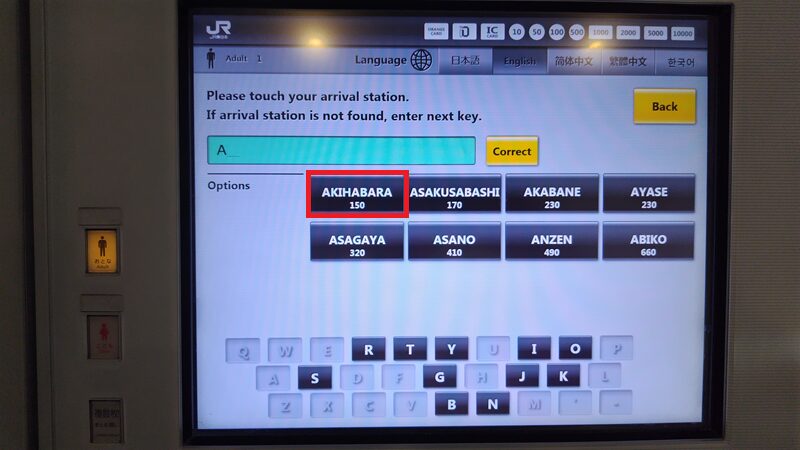
It is unlikely that you will know the station number of the station where you will get off, so if you want to find out the station number by line, press "Search station number". On the next screen, select the line. Here, we will press the "Yamanote Line" button as we are going to Akihabara Station.
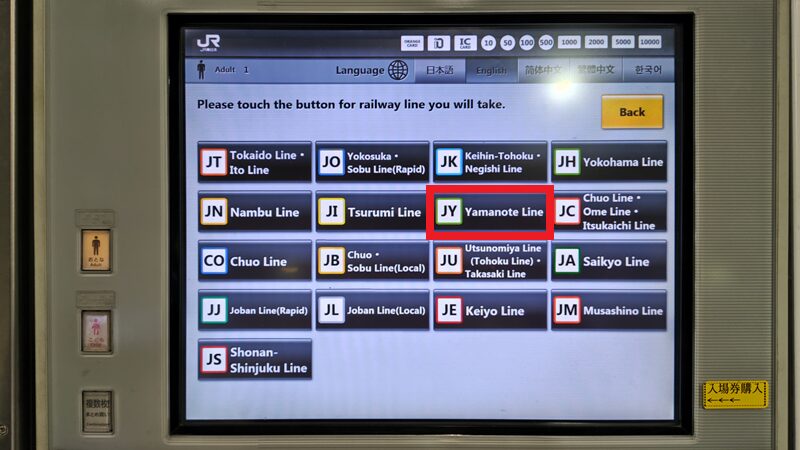
The next screen will show the names of stations on the Yamanote Line. Select "Akihabara" from the list and you will proceed to the purchase screen.
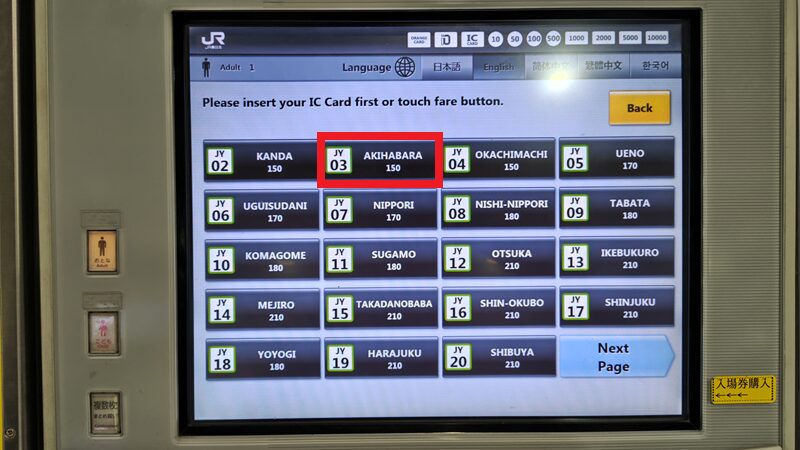

Just follow the instructions on the screen. It’s surprisingly easy!
Have a nice trip!